The CRM software comes with many features designed to streamline and manage your tasks and workflows effectively. The simple user interface of CRM allows you to automate many of your daily tasks while reducing the number of errors and human errors. Workflow automation is possibly one of the most popular features as it eliminates the time-consuming need to manually finish tasks. With it, you can streamline sales, marketing, and support process while eliminating redundant steps.
Here are 3 ways CRM software helps you more effectively manage tasks and workflows within your business.
Improve Your Sales Team’s Efficiency
Simple drop-down menus of CRM software for contractors allows you to automate responses to virtually every event you can think of. For instance, you can create and simplify your sales follow-ups and automatically assign leads and customers to the sales reps best qualified to handle them. This will ensure no client or lead ever falls through the cracks or forgotten about. It also improves your sales team’s efficiency by automating manual tasks while keeping them updated with updated customer records, email notifications, and calendar triggers. That means you will have a better and more rounded view of your tasks and workflows, so you can optimize them for efficiency.
By automating a lot of the workflow, while doing more in less time, you will reduce your operating costs.
Automate Tasks
Sending emails to customers and prospects, updating customer records and information, and notifying the appropriate staff is something that you can owe multiple times a day. As your customer base grows, except to do it even more. To handle the increased workflow, you can either hire more employees or invest in CRM. Anything you need to do more than twice can be automated. CRM software comes with time-based actions that automatically notify you and schedule workflow actions at pre-defined intervals. For instance, before closing a deal, normally you’d need to execute a string of tasks such as sending emails messages and notifying the appropriate employees. Then you’d have to record all this information in either a spreadsheet or Word document. With time-based actions, you can automate this series of tasks and close more deals in less time.
Respond To Support Issues Quickly
Every business wants to keep its customers. CRM makes it easier to do so. With CRM software for contractors, you’ll be able to respond to any support issues quickly and efficiently. This will eliminate further the tasks that you need to complete by automating much of the support workflow. Because support issues can involve a variety of departments, it’s important that everyone works together and handles the issue promptly.
CRM’s workflow automation uses conditional triggers to:
- Automatically change and update the client’s status
- Follow up with an apology email, ensuring the issue is being dealt with as quickly as possible.
- Automatically contact the relevant support staff, managers, and sales reps via email or SMS to let them know of any changes in a client’s status. Customer support is as important as sales. There is a strong collaboration between the two, so you want to ensure the way you manage the tasks associated with support is carried out effectively and consistently. Otherwise, you could lose valuable customers.
Conclusion
In the race to keep up with the market, you need to do more with less time. CRM not only does more in less time but allows you to standardize working methods and reduce your errors and operational costs. As a result, your workflow and task management will improve in efficiency, your employees will collaborate better, and your productivity will be enhanced.


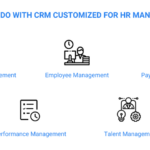



0 Comments