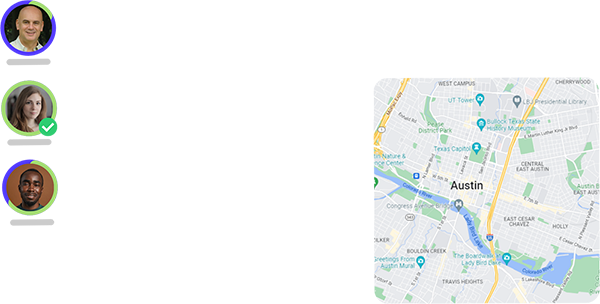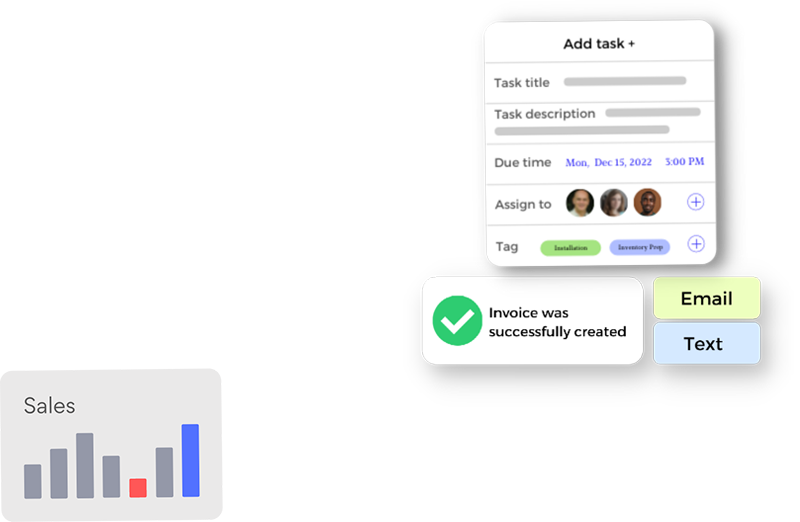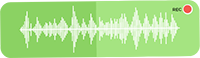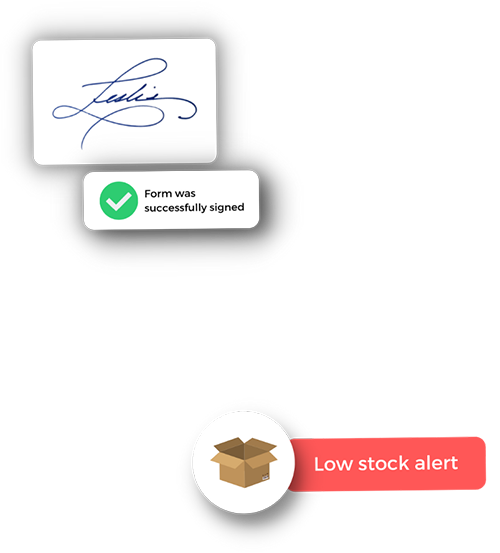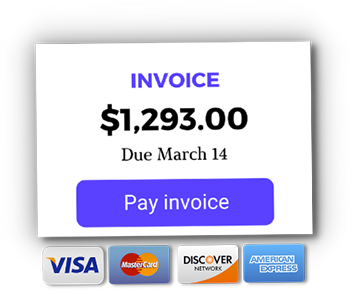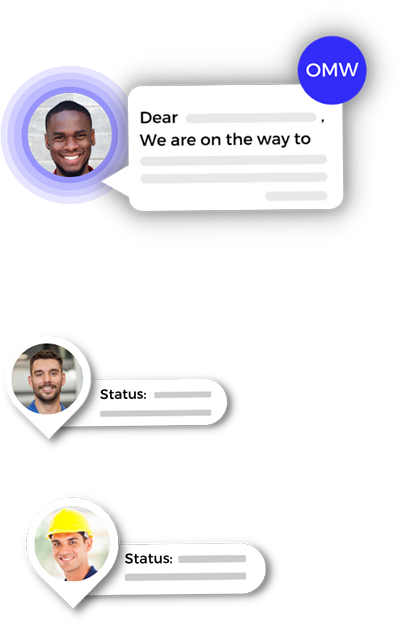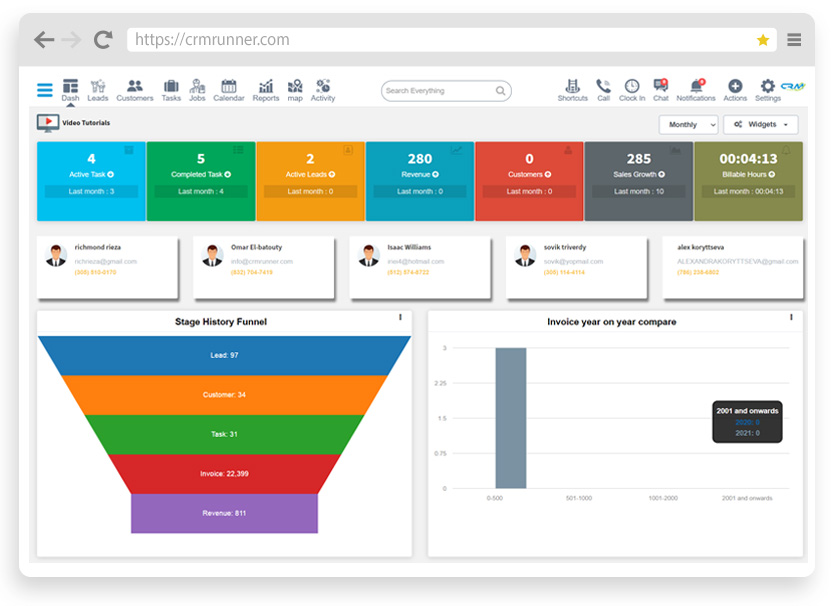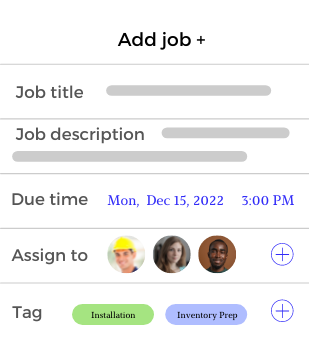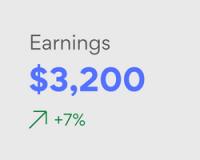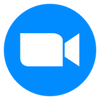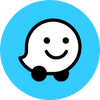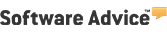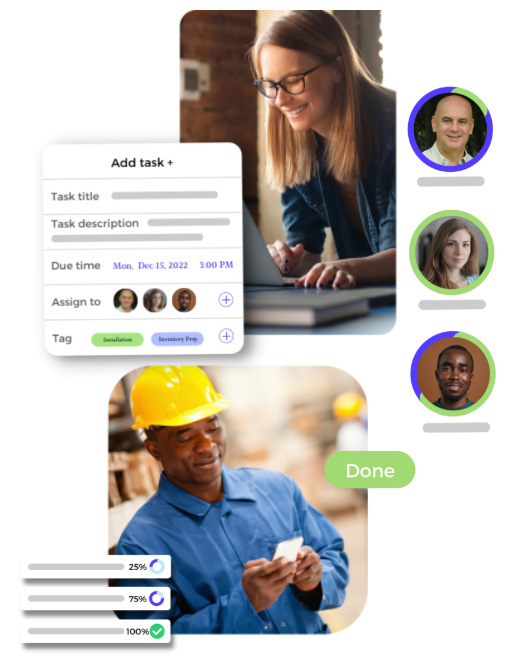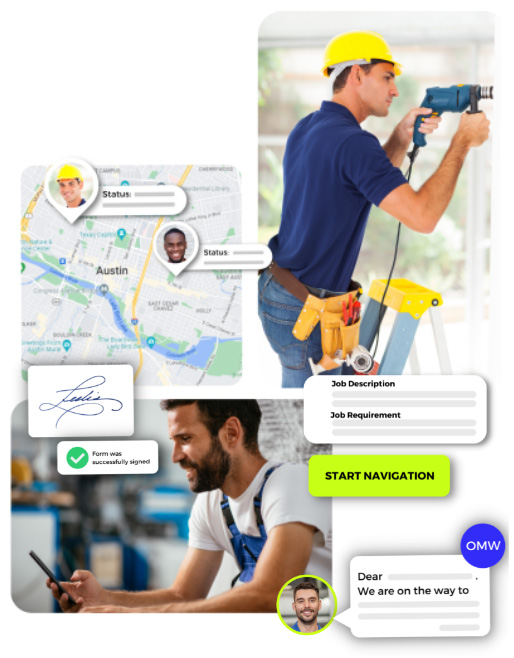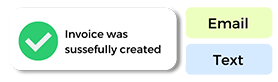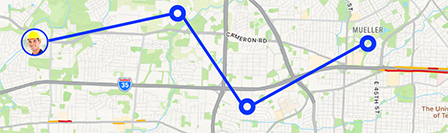Manage your
entire business
operations through
a single platform.
Growing businesses face the challenges of tracking leads, task scheduling, monitoring, and other day-to-day activities. CRM Runner is your one-stop solution for field service and office management.