Payroll professionals are the unsung heroes of the nation. Honestly, how would we get paid without them? Some think it’s a boring job involving spreadsheets, timeclocks, and maybe the occasional call to a union steward or lawyer. Yet, processing payroll is no easy feat – especially when the payroll to be processed is quite large. In some companies, people dedicate 100% of their time to processing payroll. It’s a tough job, but somebody’s got to do it.
To make the lives of payroll processing entrepreneurs and professionals easier the world over, CRM Software is here.
Hold on. What is Customer Relationship Management Software anyway?
Customer Relationship Management software, also known by CRM, is an almost magical database that maintains so much information it isn’t even funny.
It runs as a database that helps keep track of every factor of your operations from invoices to customer contacts. The application can be accessed via any cellphone with internet or by powering up a computer. Either way, the information you desire is right at your fingertips. For today’s payroll professional in need of payroll processing CRM Software, that’s music to their ears.
Finding payroll processing CRM Software is a difficult task for some; it’s just overwhelming to get started. To help, here is a helpful list of four hints to get you started.
- Clients: Clients. Clients! We love them. They pay the bills, but they also make us mad. They change their minds often. New contacts, new phone numbers, new contracts, new agreements! Where does the madness end? It ends with payroll processing CRM Software. This software helps you manage client contact information and communication, all in one place.
- Punch Clock: It’s funny to think about payroll processing companies processing their own payroll, but somebody’s got to do it. If you don’t already have a system for your office, you can use the CRM Software like a time clock to pay employees for hours and mileage.
- GPS: If you hate heading out to meetings because you always get lost, then perhaps what you need is payroll processing CRM Software with GPS capabilities that maps all of your clients and important meetings.
- Reports: When exploring payroll processing CRM Software options, consider CRM databases that offer options for reports. The software will have a lot of valuable data, and you can run useful with reports with the click of a few buttons. Presto change, expense report done!
It’s not a surprise that payroll processing CRM Software is useful.
If you want to learn more about all of its features, contact CRM RUNNER to give our database a test drive today.
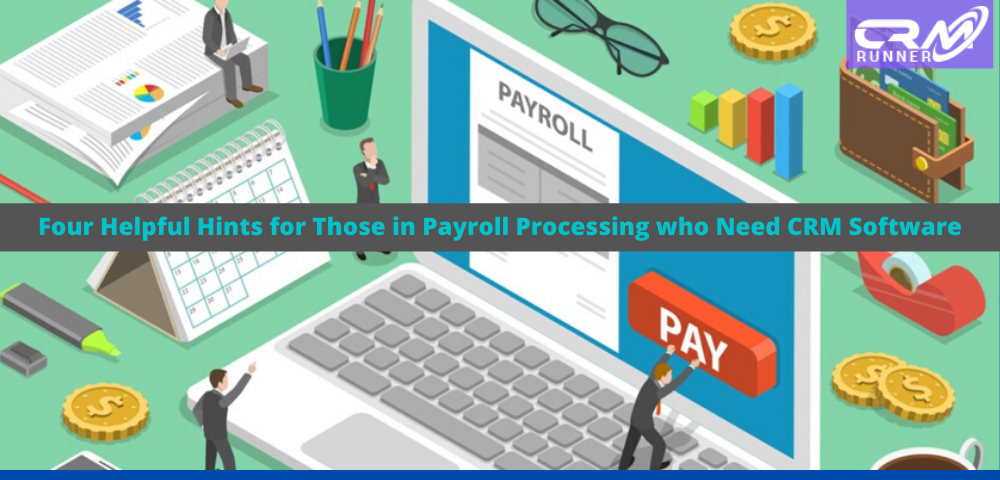





1 Comments