Customization is key to optimizing workflows and ensuring that your CRM system aligns perfectly with your business needs. With CRM Runner’s custom fields feature, you gain the flexibility to tailor your CRM modules to suit the unique requirements of your business. Let’s explore the benefits that custom fields in CRM Runner offer for personalizing your workflow and enhancing operational efficiency.
Tailored CRM Modules
One of the primary benefits of custom fields in CRM Runner is the ability to customize each module according to your specific needs. Whether you’re managing customers, leads, inventory, or any other aspect of your business, custom fields allow you to capture the information that matters most to your operations. This tailored approach ensures that you have access to the data you need, organized in a way that makes sense for your business.
Flexibility in Field Types
CRM Runner offers a wide range of field types to choose from, giving you the flexibility to capture various types of information. Whether you need text fields for capturing notes and comments, date-based fields for tracking deadlines and milestones, checkboxes for indicating preferences or status, or drop-down fields for selecting predefined options, CRM Runner has you covered. This flexibility allows you to design your CRM modules exactly as you envision them, without being limited by predefined fields.
Intuitive Drag-and-Drop Interface
Customizing your CRM modules with CRM Runner is incredibly easy, thanks to its intuitive drag-and-drop interface. You can simply drag fields from the available options and drop them into the desired location within each module. This seamless process makes it effortless to rearrange fields, organize them in the order you prefer, and create a layout that enhances usability and productivity.
Seamless Integration
Custom fields seamlessly integrate with existing CRM modules, ensuring a smooth transition and minimal disruption to your workflow. Whether you’re adding custom fields to the customer database, lead management system, or inventory tracking module, CRM Runner ensures that all data remains interconnected and accessible. This integration eliminates the need for manual data entry and reduces the risk of errors, saving you time and improving data accuracy.
Enhanced Data Visibility and Insights
By customizing your CRM modules with relevant fields, you gain greater visibility into key aspects of your business operations. Custom fields allow you to capture specific metrics, track important milestones, and monitor performance indicators tailored to your business goals. With access to this valuable data, you can gain deeper insights into your operations, identify trends, and make informed decisions to drive growth and profitability.
Improved Collaboration and Communication
Custom fields enable better collaboration and communication within your team by ensuring that everyone has access to the same relevant information. Whether it’s sales reps updating customer records, marketing teams tracking campaign performance, or support staff managing service requests, custom fields ensure that all team members have access to the data they need to perform their roles effectively. This improved collaboration fosters greater efficiency, reduces misunderstandings, and enhances overall teamwork.
Custom fields in CRM Runner offer a wealth of benefits for personalizing your workflow and optimizing your CRM system to meet the unique needs of your business. From tailored modules and flexible field types to intuitive customization tools and seamless integration, CRM Runner empowers you to design a CRM solution that works for you. By leveraging custom fields, you can enhance data visibility, improve collaboration, and drive business success. Explore the customization options available in CRM Runner and unlock the full potential of your CRM system today.
To learn more about how custom fields can personalize your workflow in CRM Runner, visit CRM Runner and take the first step towards a more efficient and effective CRM solution tailored to your business needs.


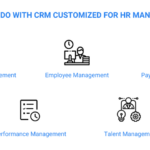



0 Comments