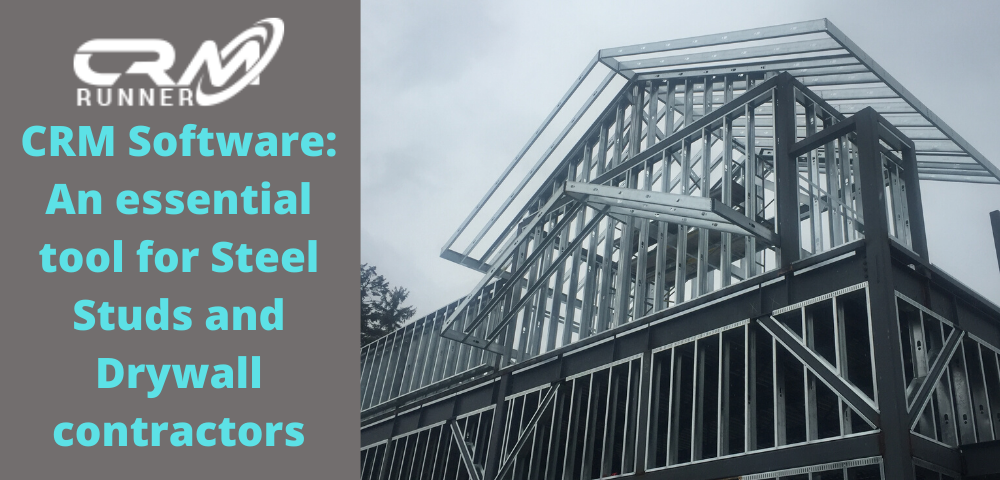Could a CRM Software help improve your Carpentry contracting business?
Of course yes! Read on to know-how.
Carpentry Contractors as a group have quickly recognized the value in computer-aided bidding and project management but have been slower to realize value from the customer relationship management (CRM) systems that are employed by sales teams. Most carpentry contractors stand to gain a great deal by implementing this CRM Software.
Few important benefits of the CRM Software for Carpentry contractors:
- Manage your staff, customers, and task in one place
The CRM Software empowers you to schedule and manages all bookings, appointments, and tasks efficiently and profitably in a way that benefits your business, staff, and customers.
- Save time by automating mails
Carpentry contractors CRM Software allows you to manage all mailing lists for both your customers and staff. If you already have an account with an external mailing list provider, it can be easily integrated into your account.
- Never miss a booking again
Keep your office and customers still connected to your mobile employees and their locations. With the GPS tracking, you can increase productivity, optimize performance, ensure that all tasks are on schedule thereby reducing handling and waiting time.
- Automatically match the best person for the job
Field workers can be configured to associate them with specific job types and skills. This ensures that you can always hire the person best suited for the job.
- Through the app, share photos and attachments with your field workers
You can now at any time upload and receive photos or attachments related to the service, allowing your field workers to view and discuss any documents related to their work.
- Give staff and customers accessibility at all times
This feature allows you to brand its app under your business name, so your business will be listed in the Apple and Google Play stores. Reap the benefits of looking big by offering a mobile app marketed under your business name to both your customers and staff.
- Secure, backup and view all your data history
The Carpentry contractors CRM Software allows you to generate live reports on all your bookings, contractors, sales, employees, payments and customers with advanced filters. The system automatically logs a history of all reports, giving you the option to easily view and export your reports at any time.
- Get paid on time, every time!
Don’t let administrative work stop your business from running or getting paid on time. This takes away the administrative hassle by managing the process from start to finish, making it easy to manage and securely collect invoice payments from clients. This will allow you to concentrate on other business work requiring attention.
- Reduce complaints and improve customer satisfaction
The efficiency of CRM Software helps you to manage and reduce customer complaints. Keep your customers informed by allowing them to track the field workers and their bookings.
Shore up your customer relationships, and ensure independence for your company for years to come with the right CRM Software.


 Français
Français Русский
Русский العربية
العربية Hebrew
Hebrew Deutsch
Deutsch Português
Português Turkish
Turkish Persian
Persian Italiano
Italiano Español
Español