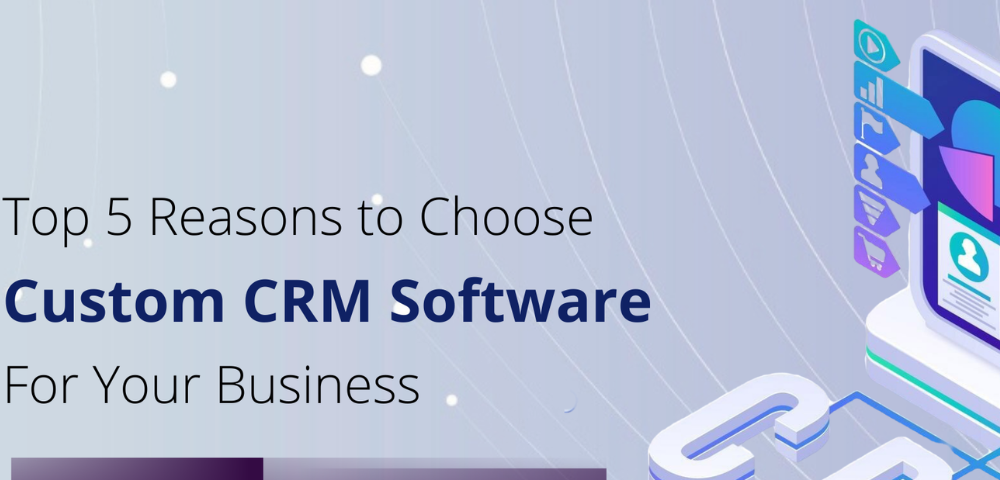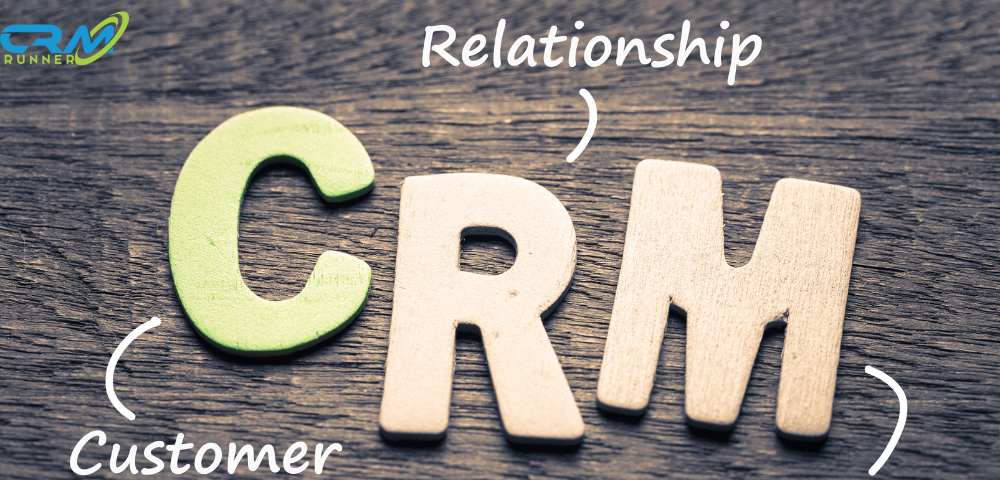In today’s fast-paced business world, maintaining strong relationships with customers is no longer optional—it’s essential. This is where Customer Relationship Management (CRM) software comes into play. CRM software is designed to help businesses manage their interactions with current and potential customers, streamlining processes, improving efficiency, and ultimately driving growth.
At its core, CRM software centralizes customer information. Instead of storing data in scattered spreadsheets or multiple platforms, all customer details—from contact information to purchase history—are organized in one easy-to-access system. This allows teams across sales, marketing, and customer support to access the same up-to-date information, ensuring consistency and accuracy in all customer interactions.
One of the primary benefits of CRM software is its ability to enhance communication. By providing a complete view of each customer, team members can personalize their messages and offers, making interactions more meaningful. For instance, a sales representative can see past purchases and preferences before reaching out, increasing the likelihood of closing a deal. Similarly, customer support teams can access previous service tickets, enabling them to solve issues more efficiently and improving overall customer satisfaction.
CRM systems also play a critical role in automation. Repetitive tasks such as sending follow-up emails, scheduling meetings, or generating reports can be automated, freeing up valuable time for employees to focus on more strategic activities. This not only improves productivity but also reduces the risk of human error, which can negatively impact customer relationships.
Moreover, CRM software provides actionable insights through analytics and reporting tools. Businesses can track customer behavior, measure the success of marketing campaigns, and identify trends that inform future strategies. For example, understanding which products are most popular or which marketing channels generate the highest engagement allows companies to make data-driven decisions that boost revenue.
Another advantage of CRM software is its scalability. Whether you are a small startup or a large enterprise, CRM systems can grow with your business. Cloud-based solutions offer flexibility, allowing employees to access customer data from anywhere, at any time, and on any device. This ensures teams remain productive even when working remotely or across multiple locations.
In addition, modern CRM software often integrates seamlessly with other business tools such as email platforms, social media, and e-commerce systems. This interconnectedness further enhances efficiency and provides a unified view of customer interactions across different channels.
In conclusion, CRM software is much more than a digital address book—it is a strategic tool that empowers businesses to build stronger relationships, improve efficiency, and make smarter decisions. By centralizing data, automating processes, providing actionable insights, and supporting scalability, CRM systems have become an essential asset for companies striving to deliver exceptional customer experiences and stay ahead in today’s competitive market. Investing in the right CRM solution can truly transform the way a business operates, fostering loyalty and driving sustainable growth.


 Français
Français Русский
Русский العربية
العربية Hebrew
Hebrew Deutsch
Deutsch Português
Português Turkish
Turkish Persian
Persian Italiano
Italiano Español
Español