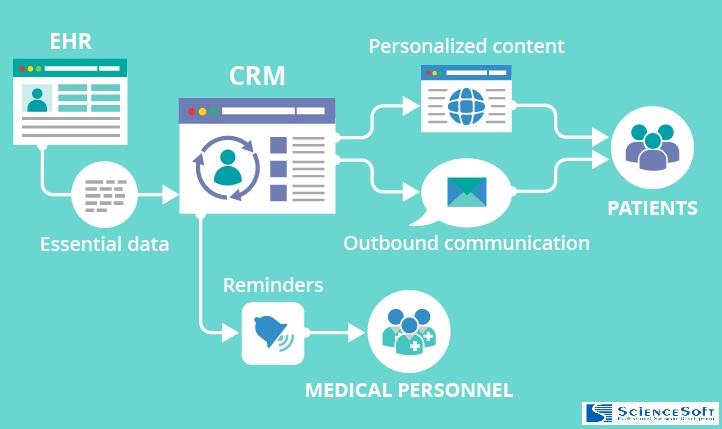Appliance repair companies fix a lot of broken things. These trusty technicians fix items like televisions, refrigerators, and washing machines. Of course, some stores are more specialized than others. It is not uncommon to find a company that sticks to audio and video or another that mainly does heating, air conditioning, and ventilation. These knights in shining armor are there for us when our fridge is on the fritz and when the air conditioning dies on a hot summer day. They are not usually a profession of which most people think until they find themselves in need of a reliable, honest, appliance repair company.
These companies, like many others, were once void of office technology beyond a calculator, a rolodex, and maybe a typewriter. Accounts could be kept in notebooks or on cash register print outs. People found appliance repair companies through the phonebook or through referrals from a friend, family member, coworker, or neighbor. To get to job sites, they used a physical map to chart how far they would be traveling. To write invoices, they had a carbon copy notebook. Yellow receipt for the customer, white for the company owner. Things were simpler, but also more complicated. Nothing could get damaged or lost, or the information went missing for good. Not to mention, usually a limited number of people had access to company information at a given time. These problems are no more thanks to CRM Software for Appliance Repair services.
A CRM Database for Appliance Repair services helps appliance repair companies in a variety of ways:
- Marketing: CRM Software does a lot to help manage relationships with customers, prospective, current, and past. For example, maybe you want to send all of your customers a holiday greeting, perhaps including a coupon for your services. CRM Software can help you make labels. Better yet, CRM Software can email the message to those in the database distribution lists. This saves time, money, and paper. The software can also help track referrals. Maybe you offer a coupon in a school fundraiser catalogue. Do you want to know how many people that coupon reached and who used it? CRM Software can help track that, too.
- Finances: If you have a large team, payroll can be a nightmare. CRM Software can log hours and print payroll reports, saving you hours a month. The software has other financial tools, too. For example, it can generate invoices based on a template. Invoices can be sent electronically. Payment can be accepted within the software, even on the road. All the financial documents remain safe in one place. As you streamline your processes through the application, you will have access to automated reports showing how you are spending the money your business makes.
- Logistics: Appliance repair professionals can use calendars, schedule builders, work order systems, and GPS tracking and mileage estimators in their daily operations.
It is clear that this powerful software helps appliance repair professionals. It is a great tool for their arsenal.
Looking for the best CRM Software for Appliance Repair services? Consider CRM RUNNER. Contact us today for a free trial.


 Français
Français Русский
Русский العربية
العربية Hebrew
Hebrew Deutsch
Deutsch Português
Português Turkish
Turkish Persian
Persian Italiano
Italiano Español
Español