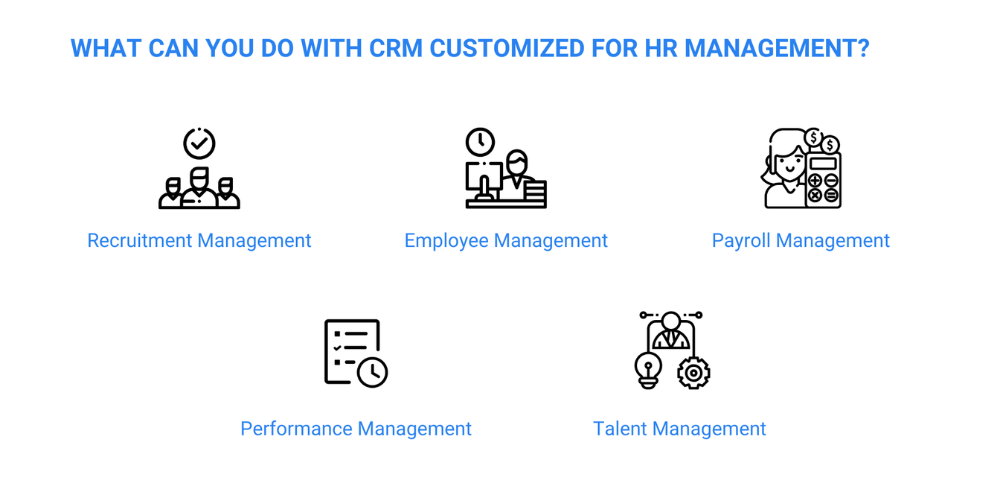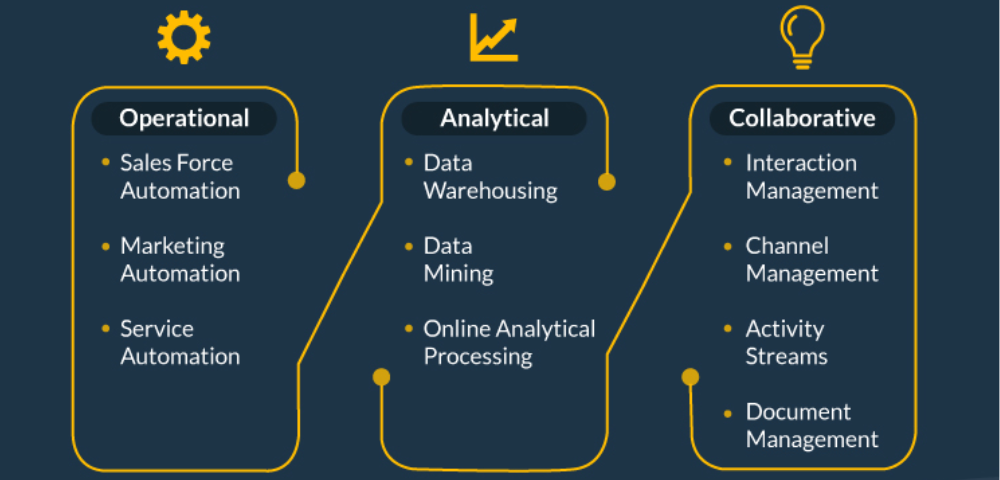In today’s competitive business environment, CRM software is no longer limited to managing customers and sales pipelines. Modern CRM platforms play a powerful role in supporting Human Resources, organizing salaries, structuring payment systems, tracking commissions, managing team members, handling timesheets, and even delivering training videos and quizzes. When used strategically, CRM software becomes a centralized system that connects people, performance, and payroll.
CRM Software and Human Resources Management
Human Resources departments are responsible for recruiting, onboarding, performance monitoring, and employee engagement. CRM software enhances HR operations by centralizing employee data, tracking communication, and maintaining detailed records of team members. From the first interview to long-term employment tracking, HR teams can store contracts, salary agreements, payment structure details, and performance reviews in one organized platform.
CRM systems also allow HR managers to monitor productivity trends, manage internal communication, and ensure that team members remain aligned with company goals. Instead of scattered spreadsheets and emails, everything is accessible in a single dashboard.
Managing Salaries and Payment Structure
Handling salaries and maintaining a clear payment structure can be complex, especially for growing companies. CRM software simplifies salary management by organizing employee profiles with compensation details, pay schedules, bonuses, and deductions.
A well-designed payment structure often includes:
-
Base salaries
-
Performance bonuses
-
Sales commissions
-
Overtime payments
-
Incentive rewards
CRM tools allow HR and finance teams to document and track each component accurately. Automated reminders for payroll processing reduce errors and ensure employees are paid correctly and on time. This level of transparency strengthens trust between management and team members.
Commission Tracking Made Easy
For sales-driven organizations, commissions are a key part of compensation. Manually calculating commissions can lead to disputes and inaccuracies. CRM software automatically tracks sales activities, closed deals, and revenue contributions for each team member.
By linking commission structures directly to performance metrics inside the CRM, businesses can:
-
Track individual and team performance
-
Calculate commissions automatically
-
Generate commission reports
-
Ensure fair and transparent payouts
This integration not only motivates sales teams but also saves administrative time.
Team Members and Timesheet Management
CRM systems also help manage team members and their daily activities. Managers can assign tasks, monitor progress, and evaluate workload distribution. Timesheet features allow employees to log working hours, track billable time, and record overtime.
Accurate timesheet tracking supports payroll accuracy and ensures that payment structure calculations reflect actual hours worked. For remote or hybrid teams, CRM-based timesheet management provides visibility into productivity without micromanagement.
Training Videos and Quizzes for Employee Development
Employee growth is essential for long-term success. Many CRM platforms now include learning management features such as training videos and quizzes. HR departments can upload onboarding materials, product training videos, compliance tutorials, and skill development content directly into the system.
After watching training videos, team members can complete quizzes to test their understanding. Managers can track quiz results to identify knowledge gaps and provide additional support where needed. This ensures continuous improvement while maintaining performance standards.
The Bigger Picture
When CRM software integrates Human Resources, salaries, payment structure, commissions, team members, timesheet tracking, training videos, and quizzes into one system, organizations operate more efficiently. Data becomes centralized, processes become automated, and communication improves across departments.
Ultimately, CRM software is not just about managing customers—it is about managing people, performance, and productivity. Businesses that leverage CRM tools strategically gain better control over compensation, clearer insight into team performance, and stronger foundations for sustainable growth.


 Français
Français Русский
Русский العربية
العربية Hebrew
Hebrew Deutsch
Deutsch Português
Português Turkish
Turkish Persian
Persian Italiano
Italiano Español
Español