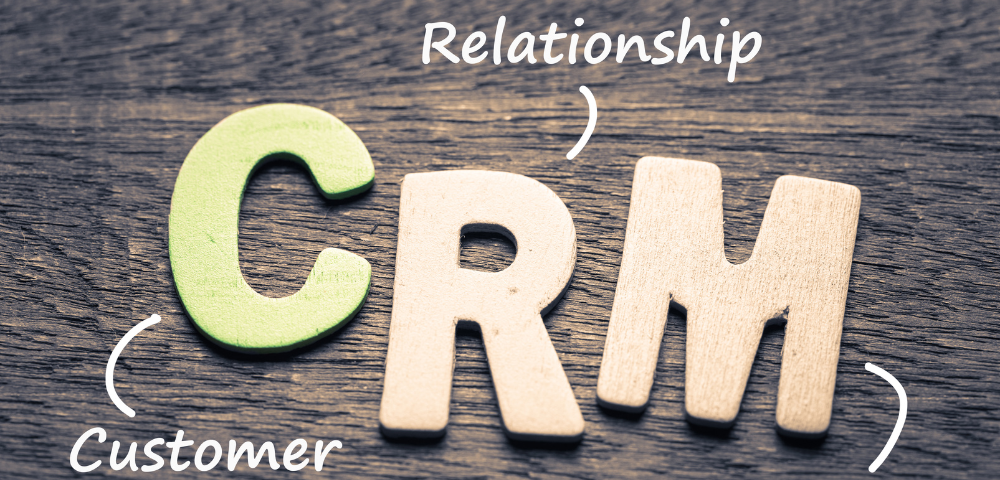In the world of customer relationship management (CRM), customization is key. Every business has unique needs and processes, and a one-size-fits-all approach simply won’t suffice. That’s where CRM Runner’s Custom Fields Feature comes into play, offering unparalleled versatility and flexibility to tailor your CRM experience to your specific requirements.
Tailored Solutions for Unique Needs
No two businesses are exactly alike, and neither are their CRM needs. CRM Runner’s Custom Fields Feature empowers businesses to create and customize fields that align perfectly with their unique processes and workflows. Whether it’s capturing specific customer preferences, tracking unique product attributes, or recording industry-specific data points, custom fields provide the flexibility to tailor your CRM system to suit your exact needs.
Seamless Integration with Existing Processes
One of the challenges businesses face when implementing a new CRM system is integrating it with existing processes and workflows. CRM Runner’s Custom Fields Feature seamlessly integrates with your existing systems and processes, ensuring minimal disruption to your operations. Whether you’re using a legacy CRM system, an accounting software, or a project management tool, custom fields can be easily configured to align with your existing data structures and processes.
Enhanced Data Management and Analysis
Effective data management is the cornerstone of successful CRM. By capturing and organizing data in a structured manner, businesses can gain valuable insights into customer behavior, preferences, and trends. CRM Runner’s Custom Fields Feature enables businesses to capture and store a wide range of data points, from basic contact information to complex business metrics. This rich data set serves as a foundation for advanced analytics and reporting, empowering businesses to make informed decisions and drive strategic initiatives.
Personalized Customer Interactions
In today’s competitive landscape, personalized customer interactions are essential for building strong relationships and driving loyalty. CRM Runner’s Custom Fields Feature enables businesses to capture and leverage detailed customer information to personalize interactions at every touchpoint. Whether it’s addressing customers by their preferred name, recommending products based on past purchases, or tailoring marketing messages to specific interests, custom fields enable businesses to deliver a truly personalized experience that resonates with customers.
Adaptability for Future Growth
As businesses evolve and grow, so too do their CRM needs. CRM Runner’s Custom Fields Feature offers the adaptability businesses need to scale and grow without limitations. Whether you’re expanding into new markets, launching new products, or diversifying your services, custom fields can be easily modified and extended to accommodate changing business requirements. This scalability ensures that your CRM system remains aligned with your business goals and objectives, both now and in the future.
Conclusion: Customize Your CRM Experience with CRM Runner
In today’s fast-paced business environment, customization is no longer a luxury – it’s a necessity. With CRM Runner’s Custom Fields Feature, businesses can tailor their CRM experience to their exact specifications, capturing valuable data, personalizing interactions, and driving strategic growth initiatives. Dive into the versatility of CRM Runner’s Custom Fields Feature today and unlock a world of possibilities for your business. Experience the power of customization and elevate your CRM experience to new heights.


 Français
Français Русский
Русский العربية
العربية Hebrew
Hebrew Deutsch
Deutsch Português
Português Turkish
Turkish Persian
Persian Italiano
Italiano Español
Español