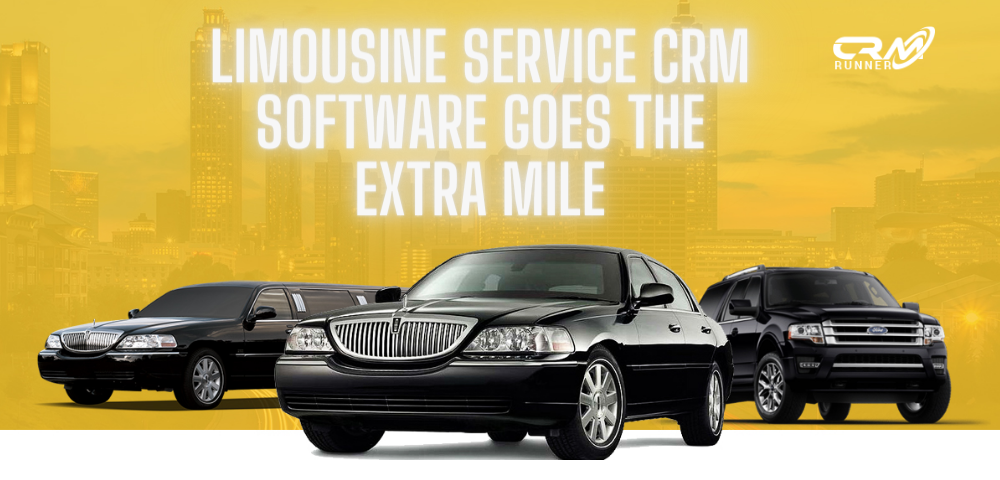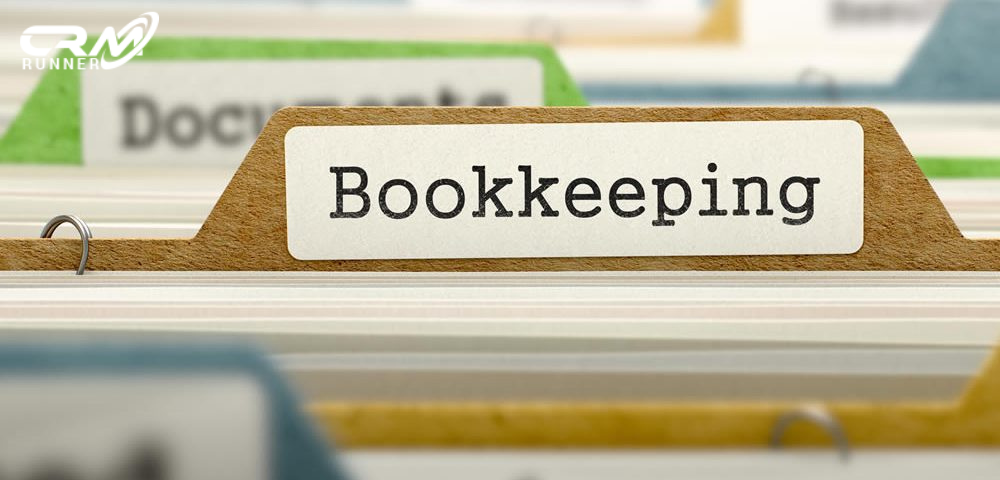When you want to arrive in style, forget ridesharing applications. You have to got to call a limousine.
Nobody knows this better than limousine service operators. To stay ahead of the crowd in a shrinking industry, today’s limousine money mongrels need to keep in mind four little words: Limousine Service CRM Software.
Running a limousine company is anything but easy. There are so many logistics to coordinate. Honestly, there are a lot of cars to clean, too. Drivers to hire. Important people to pick up at the airport, at the hotel, and at city hall. It feels like the to-do list never ends. When you’ve got good people on your team, they can help a lot. But why not make the experience a little easier for everybody? If you do, it will show in how you drive your business.
Look at this way. Happy employees are ones who work in a place that is efficient, that celebrates their success. They want to feel like part of something bigger. That takes an important tool to help manage everything that is going on (CRM Software for Limousine Companies). When these employees give off a vibe that they love what they do, the customers will feel happier, too. Happier customers pay more money. The business grows. If the team has a negative mindset, then the entire process goes corrupt before you know it.
Instead, you can invest in your business and your team with Limousine Service CRM Software. This powerful tool sets up the team for success:
- The best companies use computer software to manage their operations these days. You can have your drivers accept payment if need be. Perhaps that isn’t how the company operates, but why couldn’t it be? If they take cash from the rider, then they should give a receipt. If they’re going to write receipts anyway, why not take credit card, too? Why not make it paperless with CRM Software and an email? These are valid questions to ask yourself.
- This is a business where location matters. You basically have to run a fancy dispatch taxi cab company, and do it with more grace and style. You can use CRM Software for team member-home office chat. You can use it to alert customers that their ride is on their way, by phone, by email, or by text. When people feel connected to the information, they feel more secure. People just want to feel like everything is going according to plan in the end. When it doesn’t, they panic.
- Limousine Service CRM Software can change the face of your business. Landing pages, calendars, to-do lists, and templates for receipts and contracts make the company appear professional and fancy. That certainly fits the bill for a company that provides limousine services.
Limousine Service CRM Software is great for companies in the industry. If you want to take it for a test drive, contact CRM RUNNER today for a free trial.


 Français
Français Русский
Русский العربية
العربية Hebrew
Hebrew Deutsch
Deutsch Português
Português Turkish
Turkish Persian
Persian Italiano
Italiano Español
Español