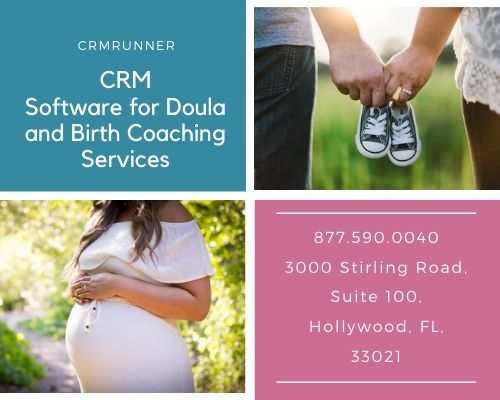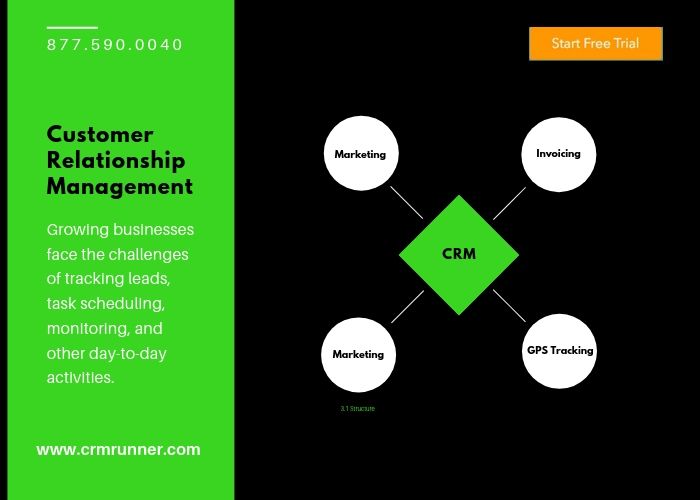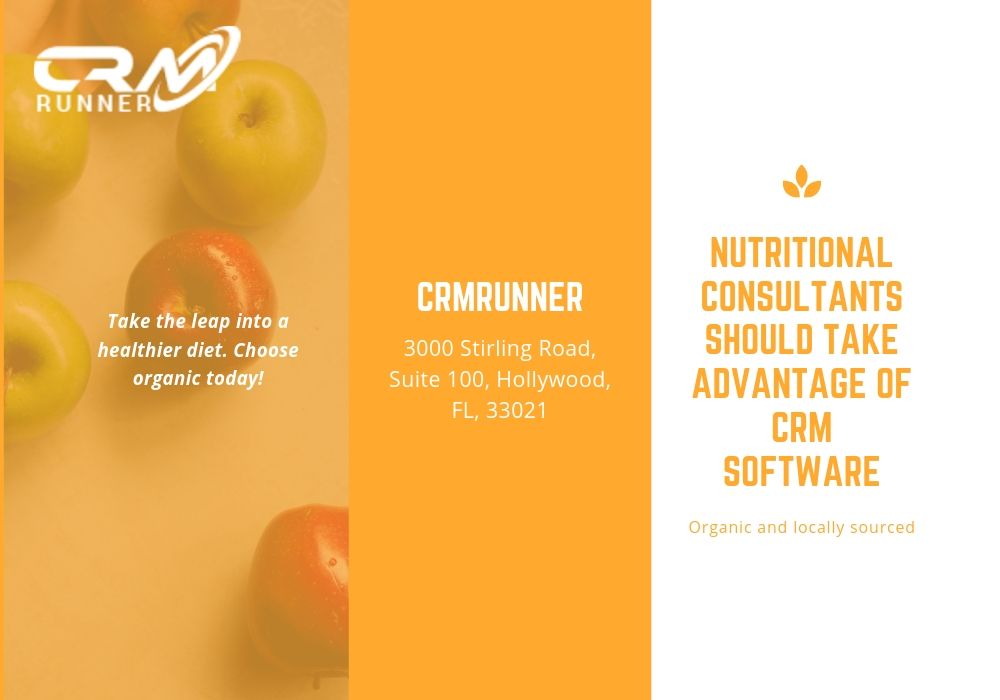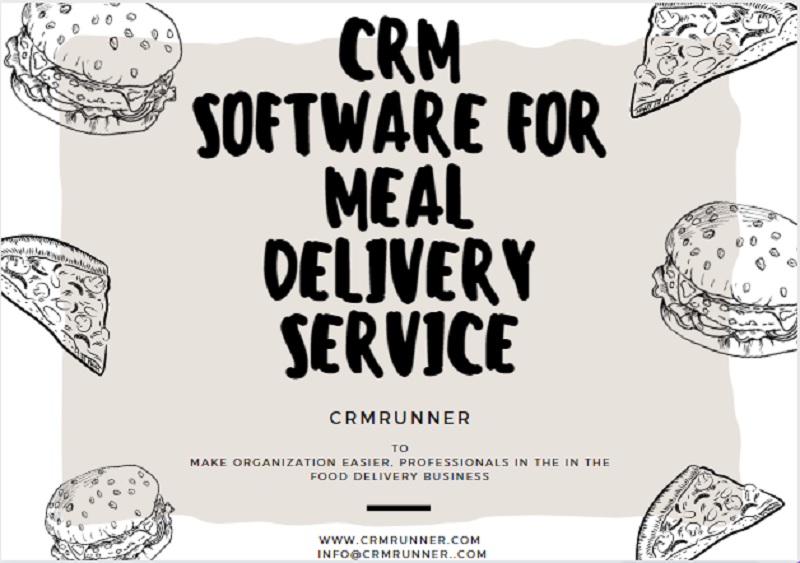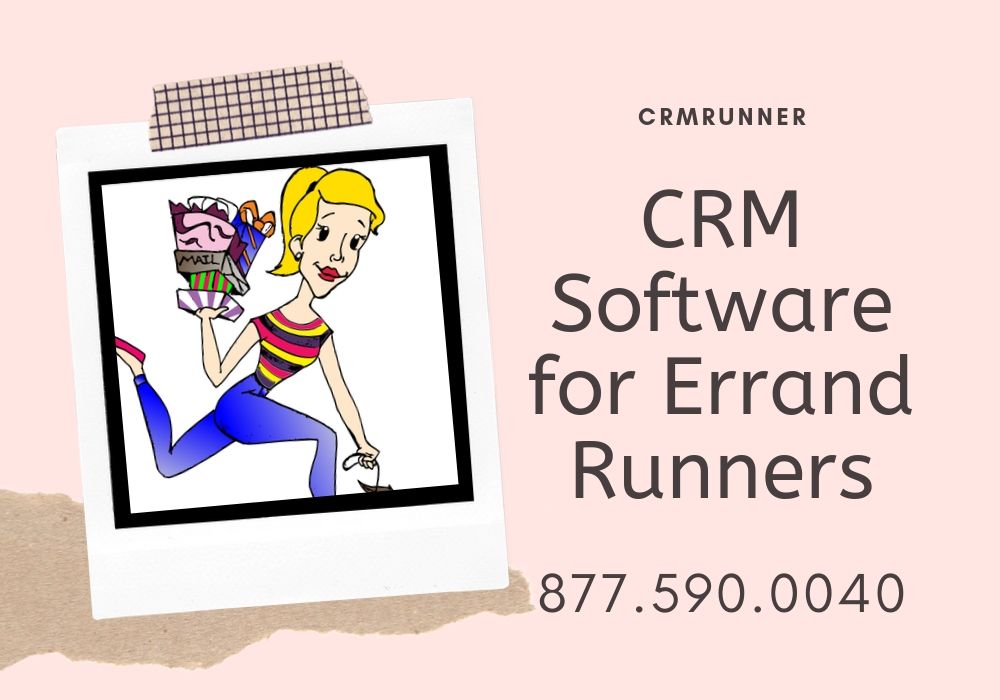In the world of new born photography, competition means photographers need to beat out the next best photographer. In the industry, this means building a forceful and intentional sales plan to attract clients while they are still planning their birth. Between hospital visits, gender reveal parties, baptisms, and family visits, parents who are expecting a busy. To stay in the game, birth photographs CRM Software to stay in touch with potential clients.
Today’s technology allows birth photographers to secure more clients using a sales funnel. This classic business tool refers to sorting customers to categories as the move through the sales pipeline from interested client to confirmed customer. Although many experts on the topic can outline the details in several steps, a two-step method simplifies the concept for birth photographers.
- Attract Potential Clients
You must entice the parents-to-be to consider your newborn photography company and build a list of possible clients.
- Use social media, webpages, and newsletters to build a list of potential clients. Photography is a business that relies heavily on social media presence and referrals. Keep a list of people who may be interested now or later in new born photography.
- Create a landing page. CRM Software can use the photographer’s details to automatically build a landing page that will successfully track customers visiting a webpage. The CRM software even provides a template that can be used as a landing page. This page attracts customers and then sends interested client information to the database for later follow-up.
- Once someone subscribes to content or request an appointment or quotation, the CRM Software largely automates the follow-up process.
CRM software for birth photographer will help move the customer along through the sales funnel.
- Follow-up with Potential Clients
Potential clients who are just becoming pregnant may not be ready to confirm a birth photographer at the on-set of their pregnancy journey. However, a newborn photographer can be in contact until the parents-to-be are ready.
- Maintain contact with current clients and ask if they will allow the business to share photographs of their children online, on social media and on the homepage. People want to see samples of the work, and showing the product offered to satisfied customers provides a sample as well as a testimonial.
- Offer the upsell on the back end. After the shoot, once photographs have been edited, follow-up continues for the birth photographer. Perhaps multiple angles, perspectives, and edits have been created. The photographer should offer different packages at different prices. Additional prints may be requested a few months after the birth. They make great keepsakes for family members and baby books.
For any birth photographer, CRM Software can send messages in bulk by e-mail or by text message (SMS). Additionally, a call-list can be generated for follow-up by phone. The more contact the client has with a business, the more likely he is to move through the sales funnel to converted customer.![]()


 Français
Français Русский
Русский العربية
العربية Hebrew
Hebrew Deutsch
Deutsch Português
Português Turkish
Turkish Persian
Persian Italiano
Italiano Español
Español